02 Set up knowledge base
After creating GPT, you can enhance its capabilities by setting up a knowledge base. Tailor the resources of information that your GPT accesses to enhance its responses. Your GPT will retrieve relevant sections from the knowledge base based on user input. The knowledge base can be referenced in responses or citations, potentially accessible to other users.
We offer three ways to set up the knowledge base for GPT
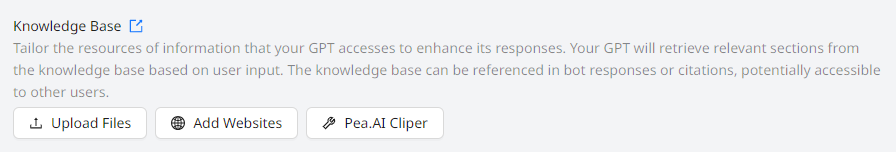
- Upload Files
- Add Websites
- Pea.AI Cliper (Browser extension,download and detailed tutorial)
Explanation of knowledge base record statuses
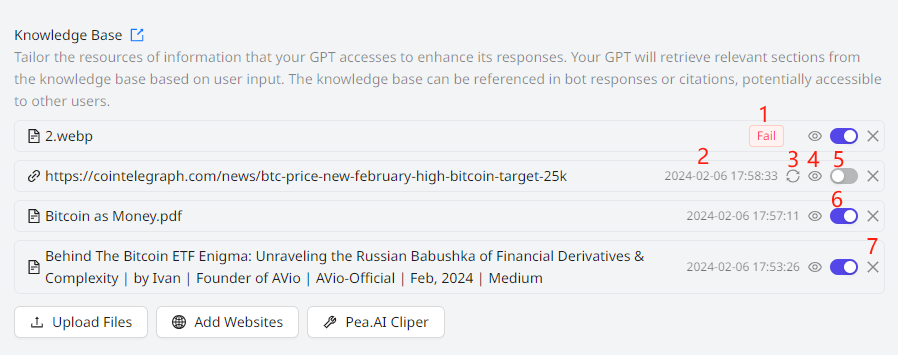
- If "Fail" is displayed, it means the upload has failed.
- If a timestamp is displayed, it means the record has been successfully uploaded, and the timestamp indicates the latest entry time.
- Update the content of this link.
- View the specific content of each record in the database.
- Disable this record's content in GPT.
- Enable this record's content in GPT.
- Delete this record.
How to update the knowledge base
- For uploaded files, there is usually only one timestamp and they don't support content updates. To update, you can delete the existing file and upload a new one.
- For added website links, you can manually update them by clicking the refresh button. The displayed timestamp will show the most recent update time.
- For content clipped using Peace.AI Cliper, content updates are not currently supported.
Notes
Currently, we excel in handling textual content and we are expected to support data tables and image content by Q1 2024.
- Upload Files
- We support the upload of documents in the majority of file types.
- Textual content in formats such as TXT, Markdown, JSON, Docs, and PDF is processed effectively for storage.
- Add Websites
- We handle well the storage of article-type and blog-type textual web content.
- Currently, the content extraction includes the content and URLs from the first page. For example, if a linked page contains 10 article links, we extract the content from those 10 article links. However, scrolling refresh or pagination content is not supported at the moment.
- Pea.AI Cliper
- We support clipping of any content from any webpage, and textual content is processed effectively for storage.
Updated 6 months ago