06 Tutorial for Pea Discord Bot
-
First, after creating your GPT on Pea.AI (see our tutorial), go to the "Studio" page, come to “My GPT & Bots”, and click on the Discord icon . This will take you to a page where you can authorize the Pea Discord bot, as shown below.
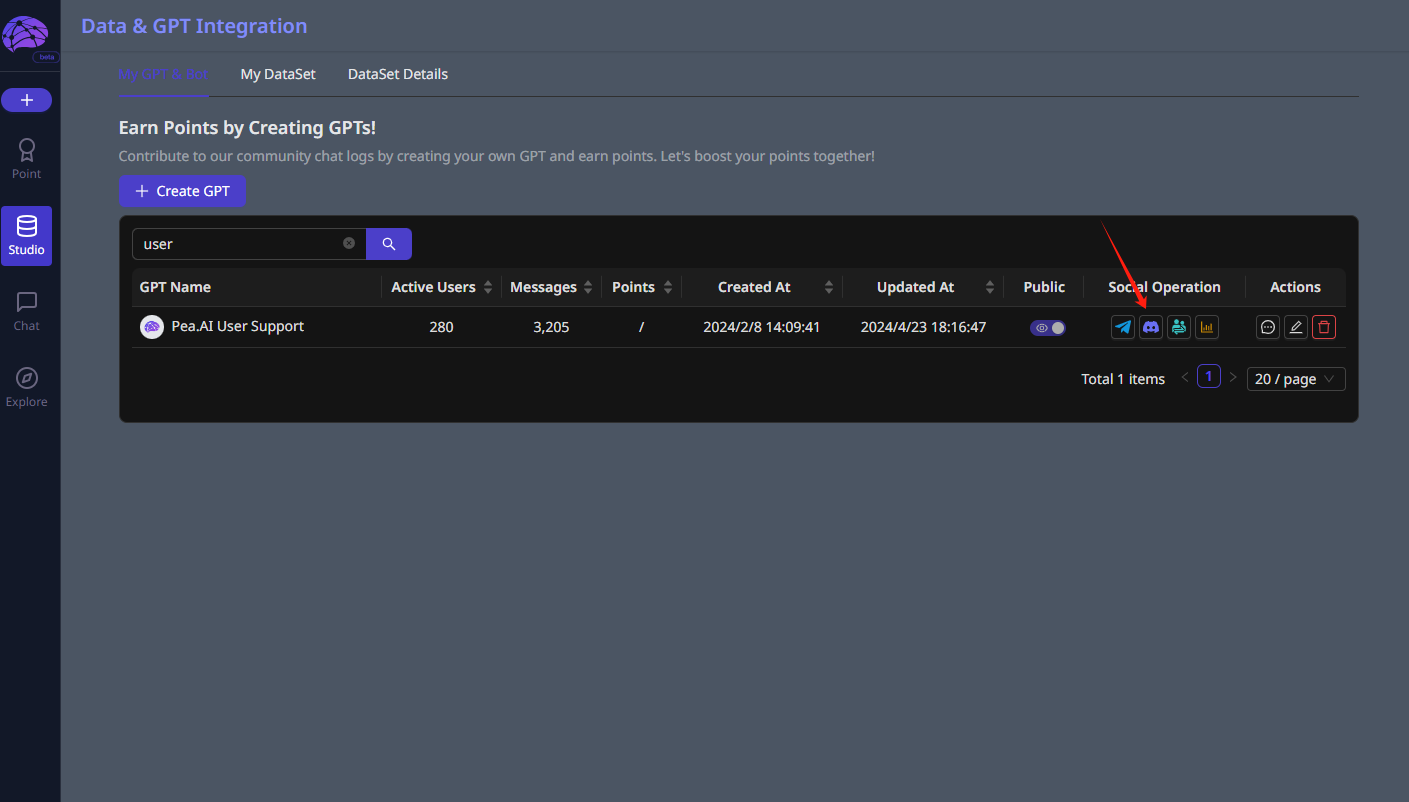
-
Community admins will then select a Discord server to connect to, as shown in the image below
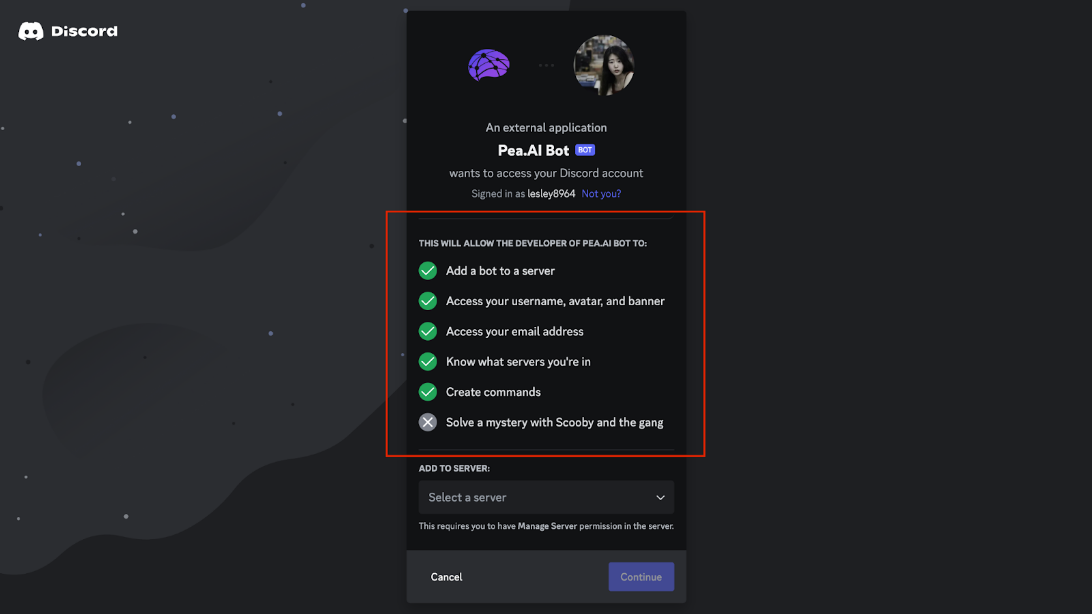
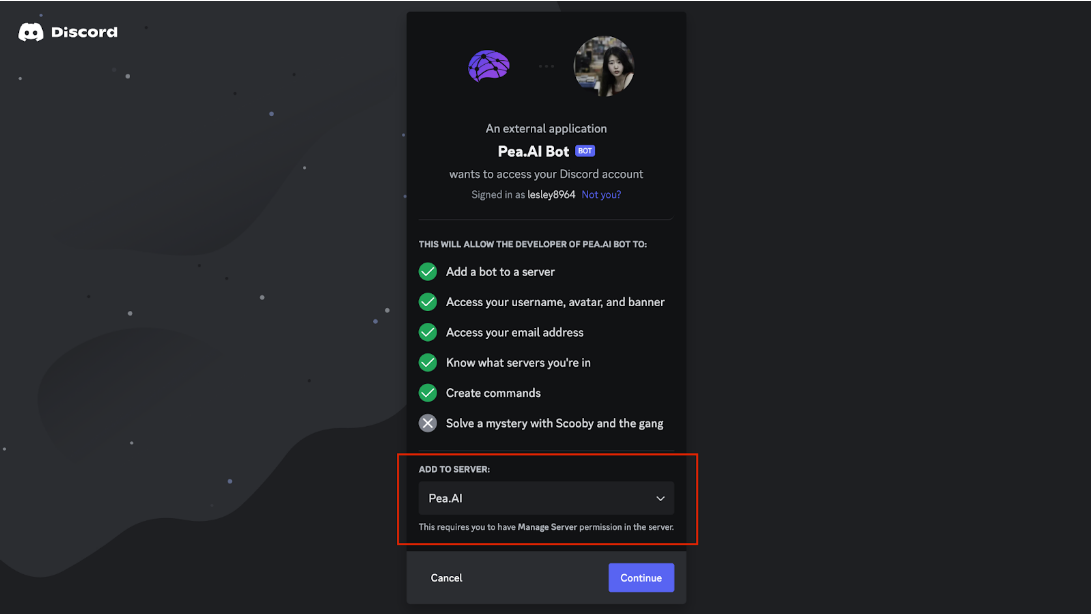
-
Next, admins must grant the bot the necessary permissions by clicking "Authorize" and completing Discord's security check.
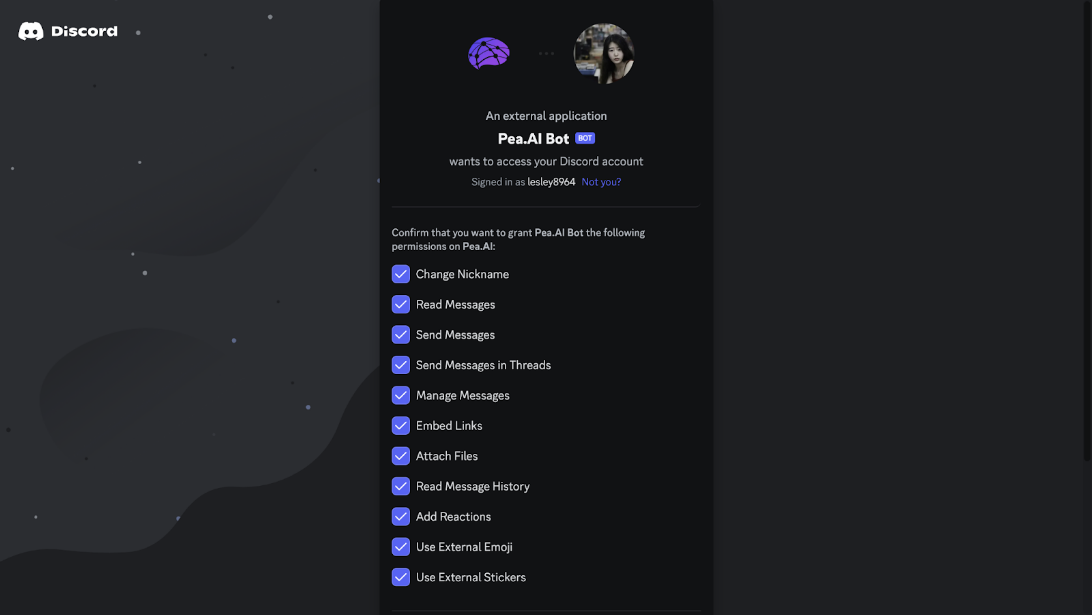
-
All community members can interact with the bot for conversation, insight, or information by tagging it (after verification).
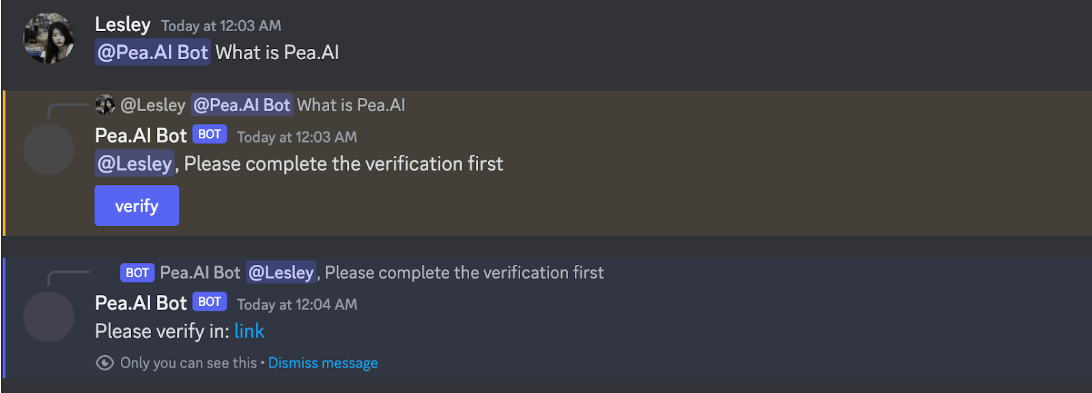
-
It includes a customer service feature to handle inquiries related to private information.
Recommended Prompt: What is xxx project?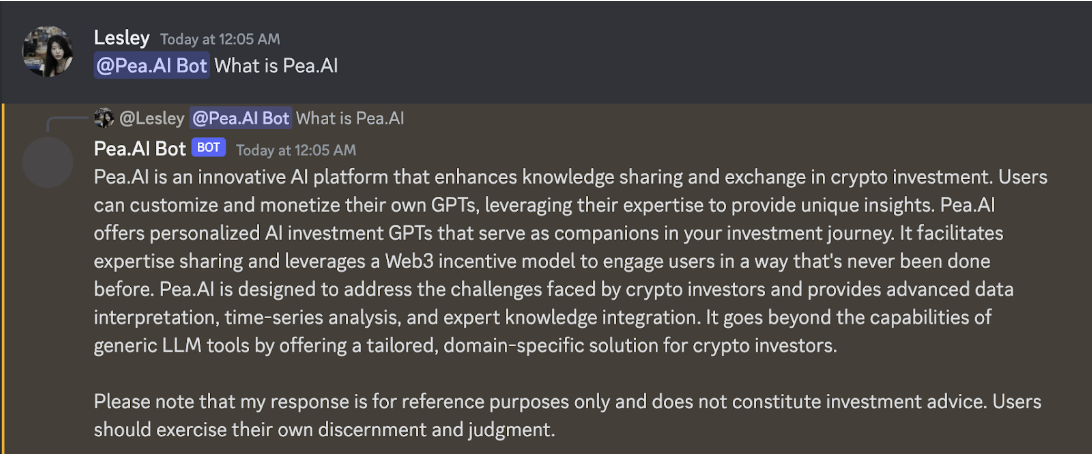
-
Summaries of group chats, highlighting frequently mentioned tokens/protocols.
Recommended Prompt: What are the top-mentioned tokens in this group?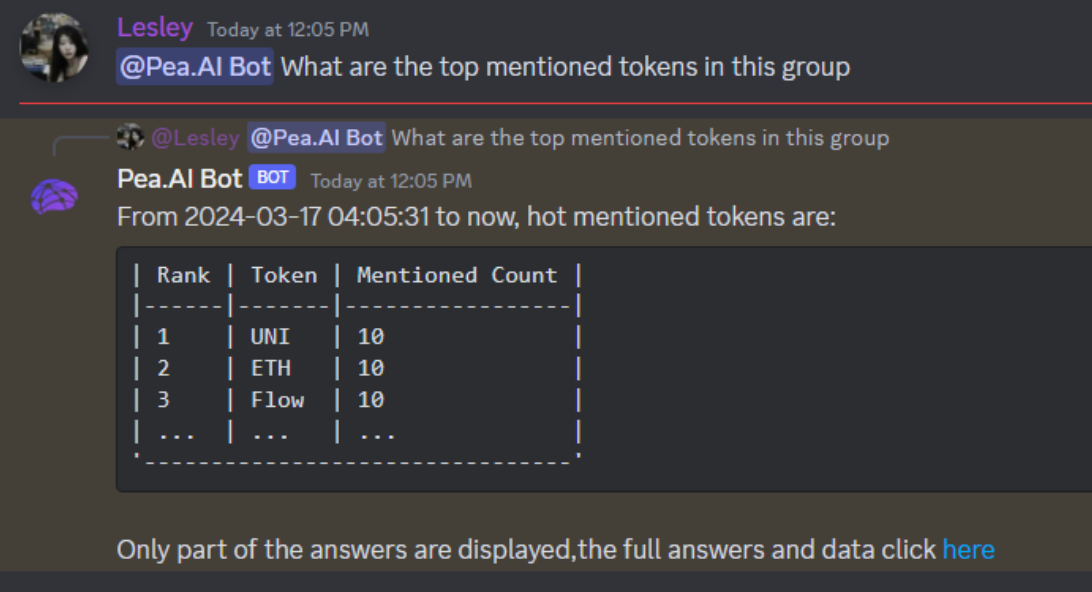
-
Summaries of active users in group chats.
Recommended Prompt: What is the active user ranking in this group?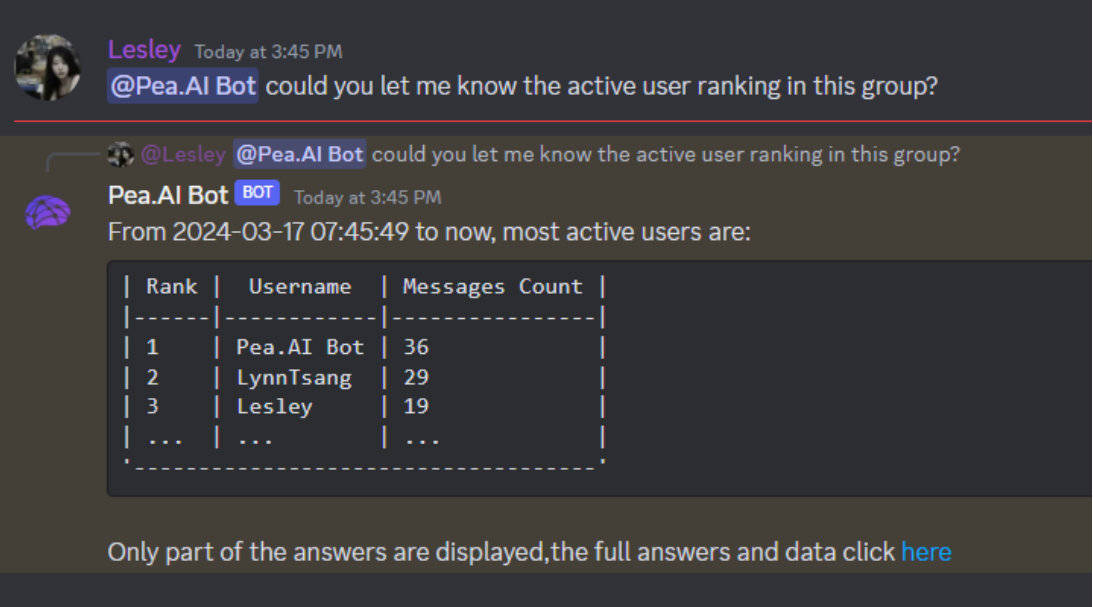
-
For crypto-related questions, such as prices and market trends, just ask the bot.
Recommended Prompt: What is the price of UNI?
Recommended Prompt: Which tokens have experienced the highest number of whale buy/sell orders in the last 24 hours?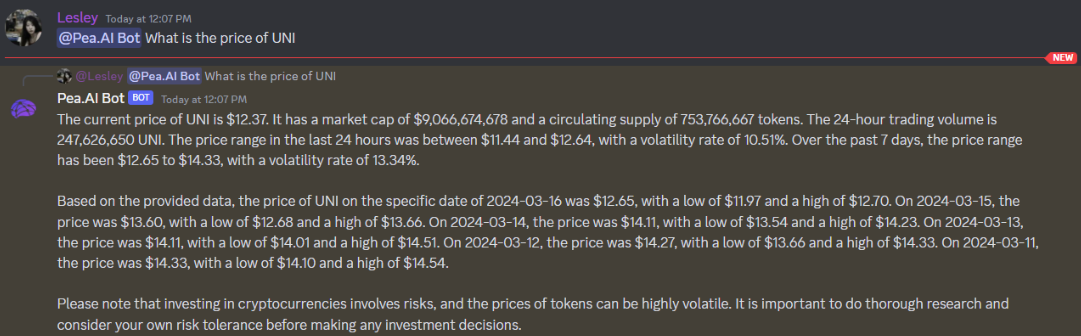
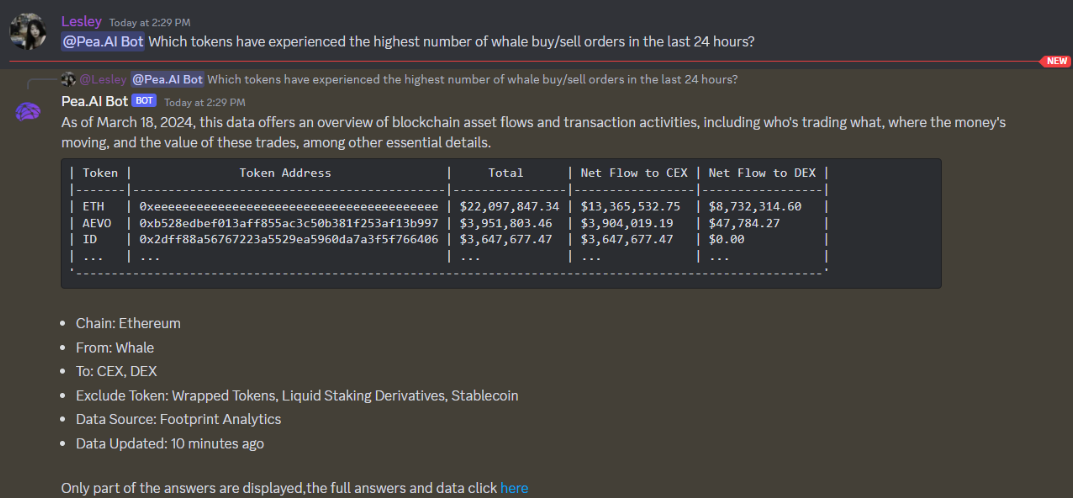
-
-
Looking ahead, we plan to introduce features like scheduled summaries for admins and a command option (/) for users to dive deeper into crypto topics.
Updated about 2 months ago