07 Tutorial for Pea Telegram Bot
- First, after creating your GPT on Pea.AI (see our tutorial), go to the "Studio" page, come to “My GPTs & Bot”, and click on the Telegram icon . This will take you to a page where you can open“Telegram Deskstop”, as shown below.
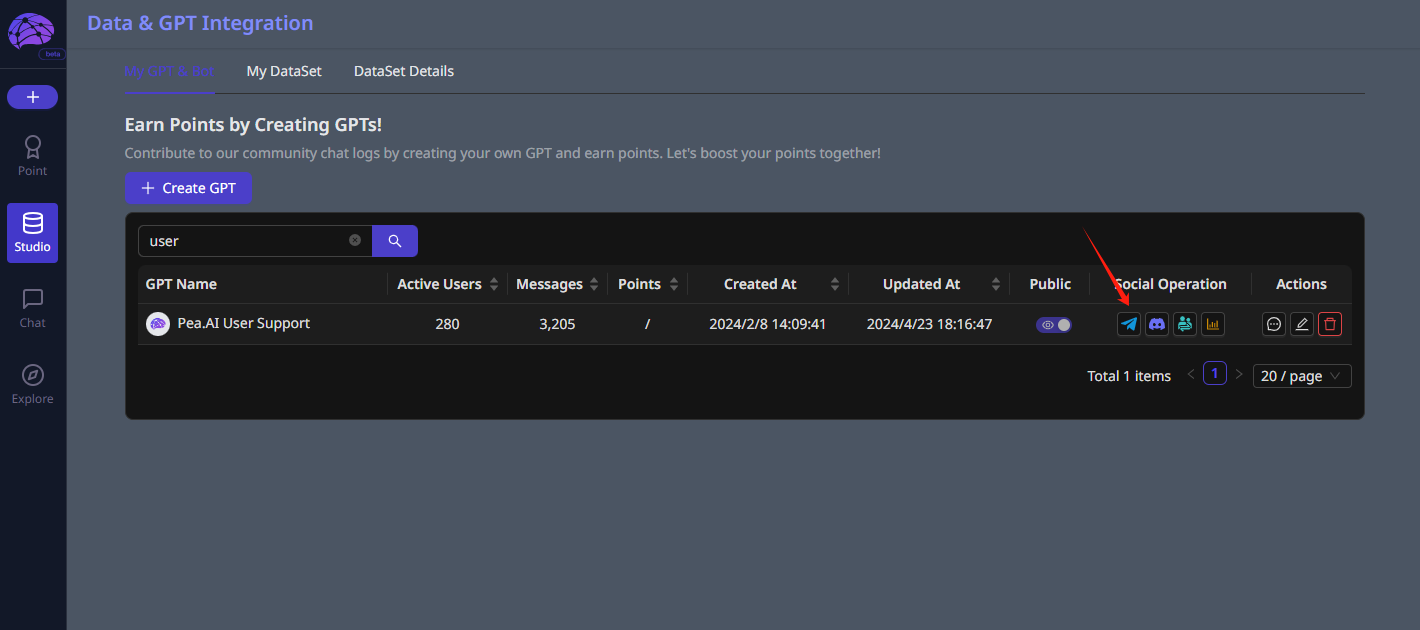
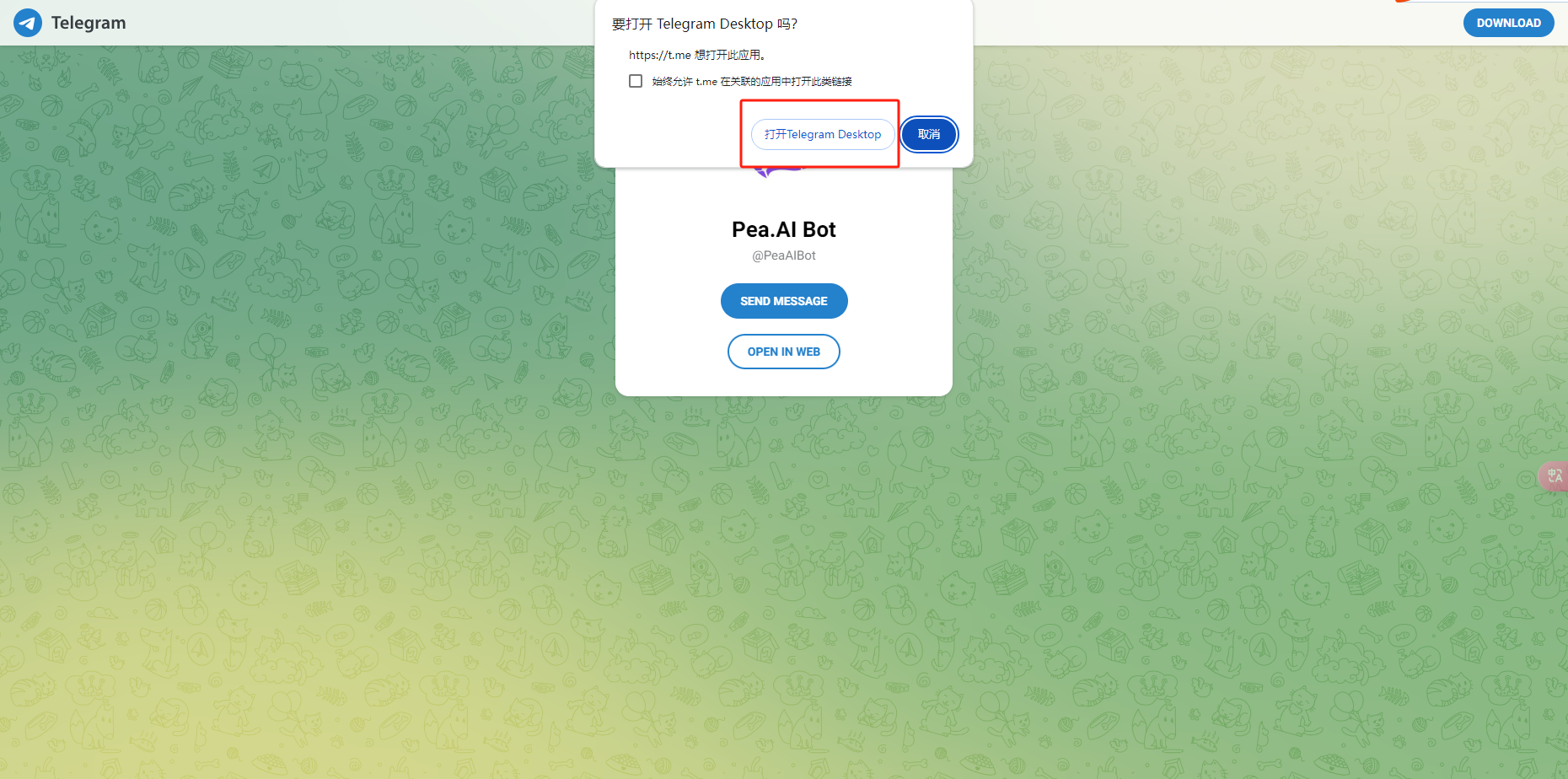
- Select the group you wish to add the bot to
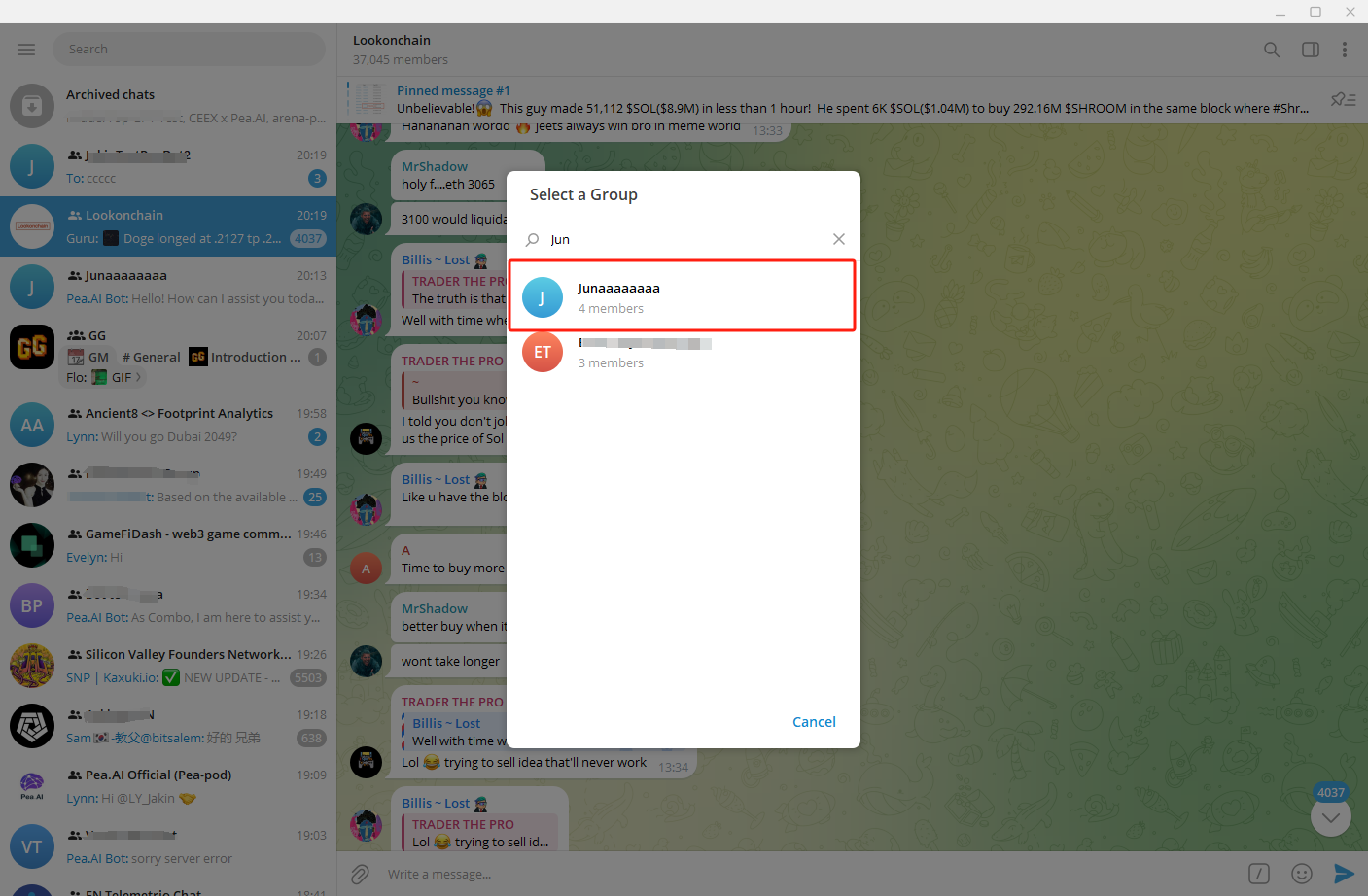
- The system will activate the bot for you automatically. Simply mention @Pea.AI bot to initiate a conversation with it.
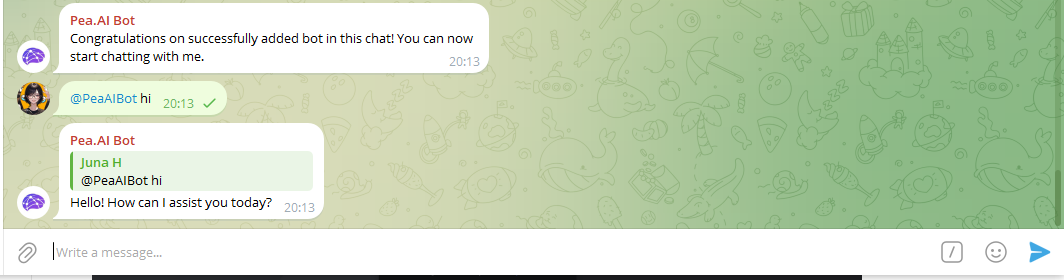
- Other members within the group can also verify themselves through @Pea.AI Bot. By clicking 'Verify', user will be directed to the Pea.AI login page, where user may select a method to sign in. After successfully logging in, you may return to Telegram to resume the conversation.
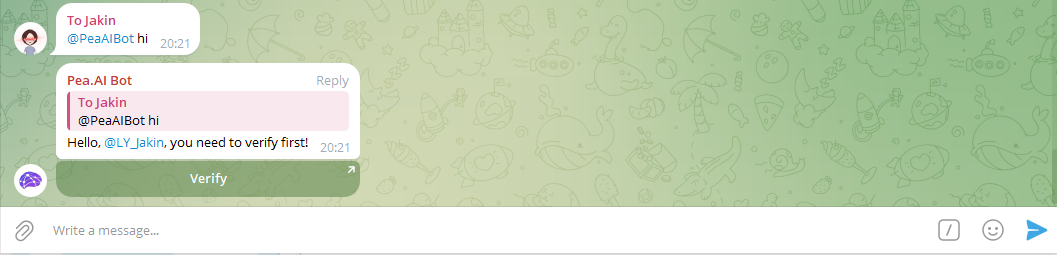
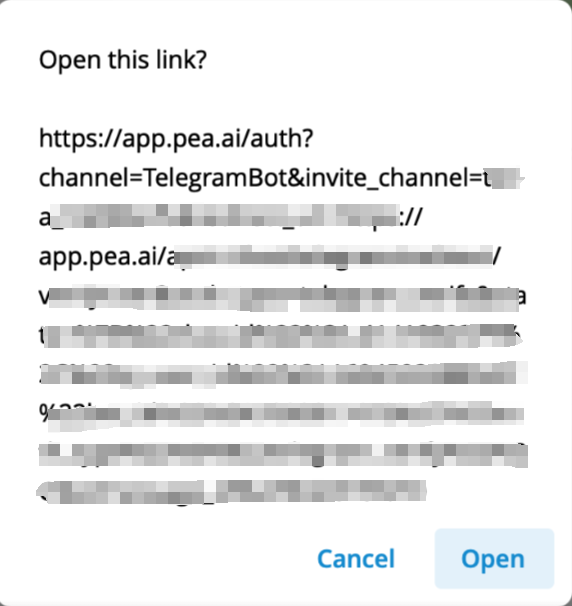
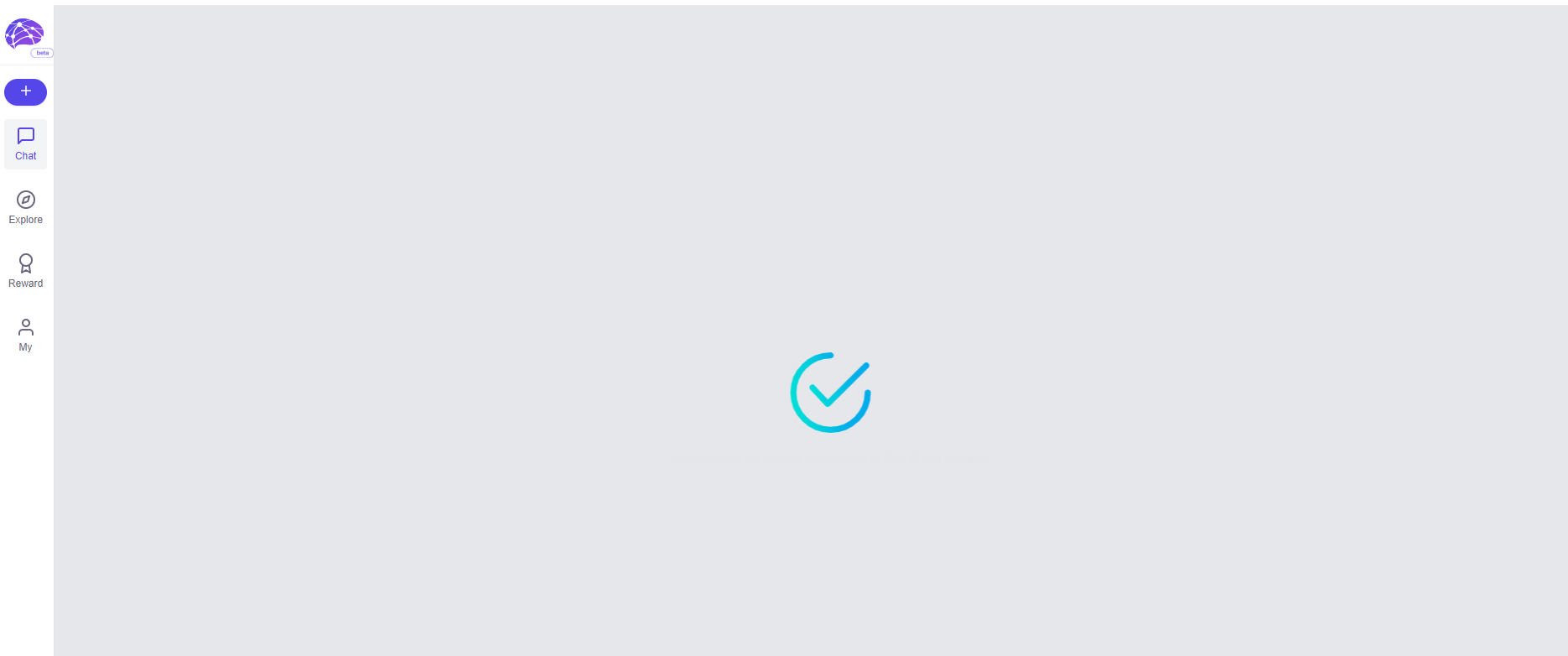
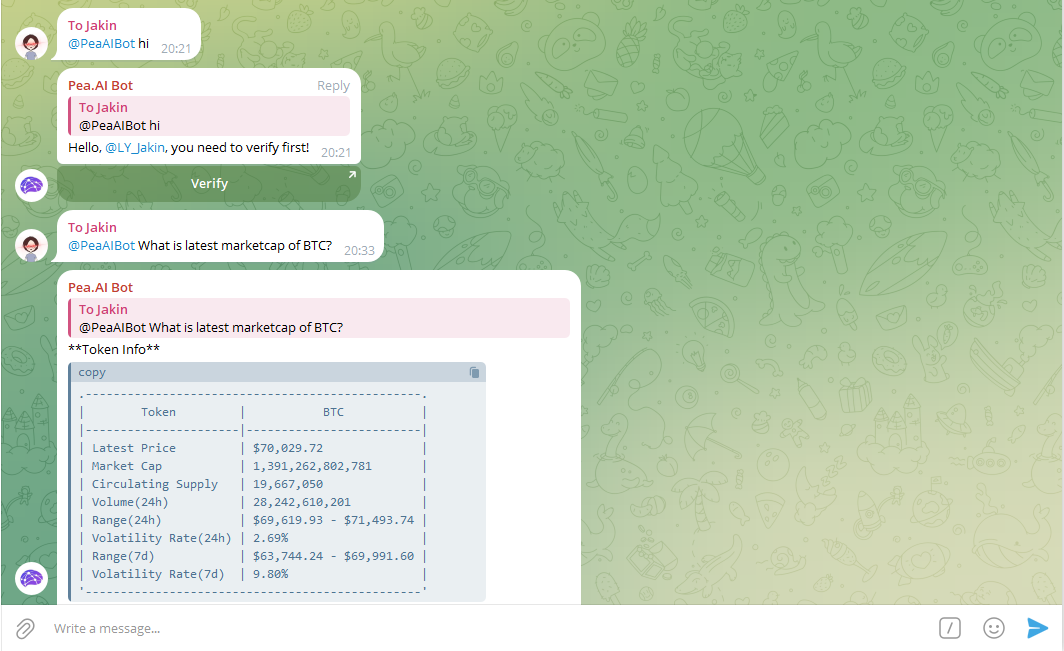
- Simply mention @Pea.AI bot to initiate a conversation with it.
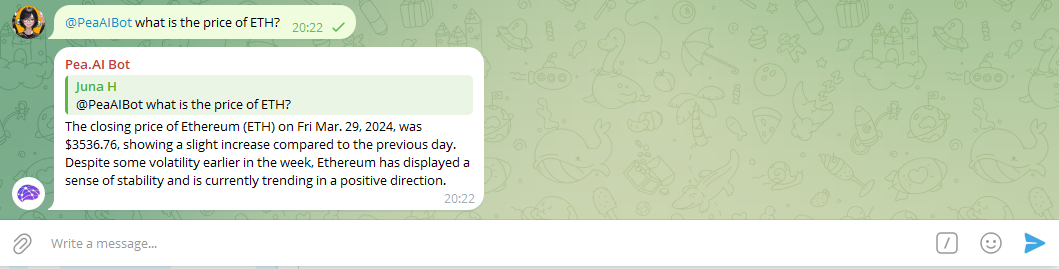
Updated about 2 months ago