How to customize task verification qualifications
Sequence Diagram
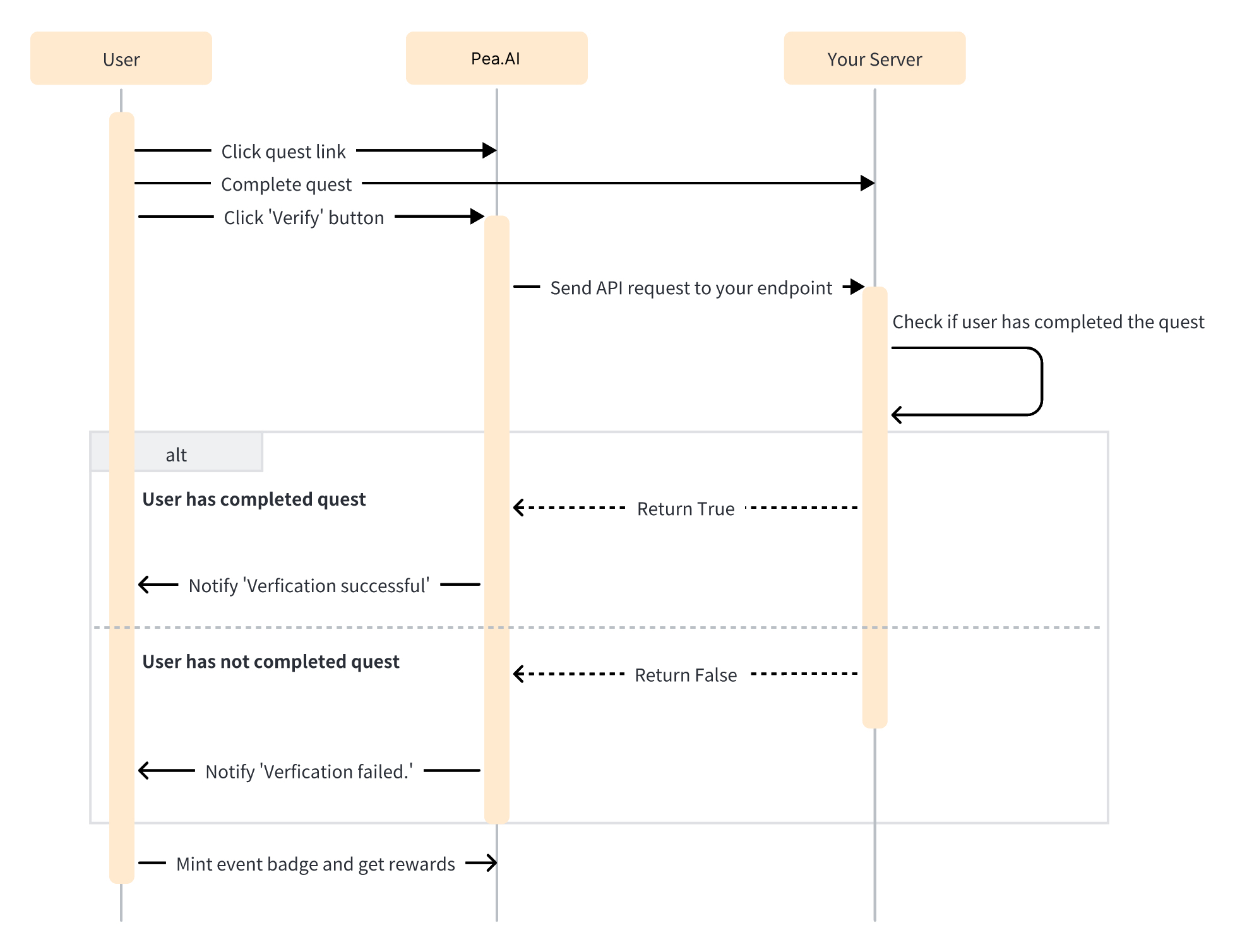
Verify Type
-
API
- ID Type: The holder identification type.
- Title: A name title that describes the qualification for the task. It should be easily identified by anyone.
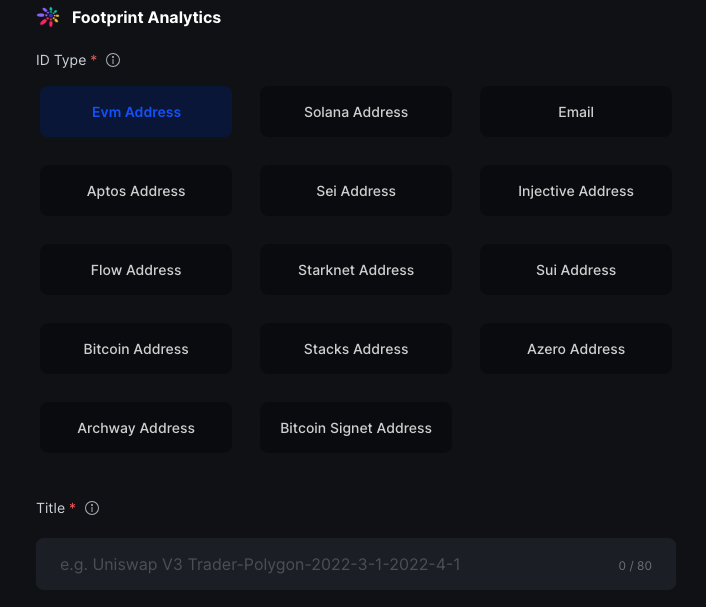
- Credential Source: Verify type
- Endpoint: API endpoint, eg: https://ethereum.org/balance?address=$address
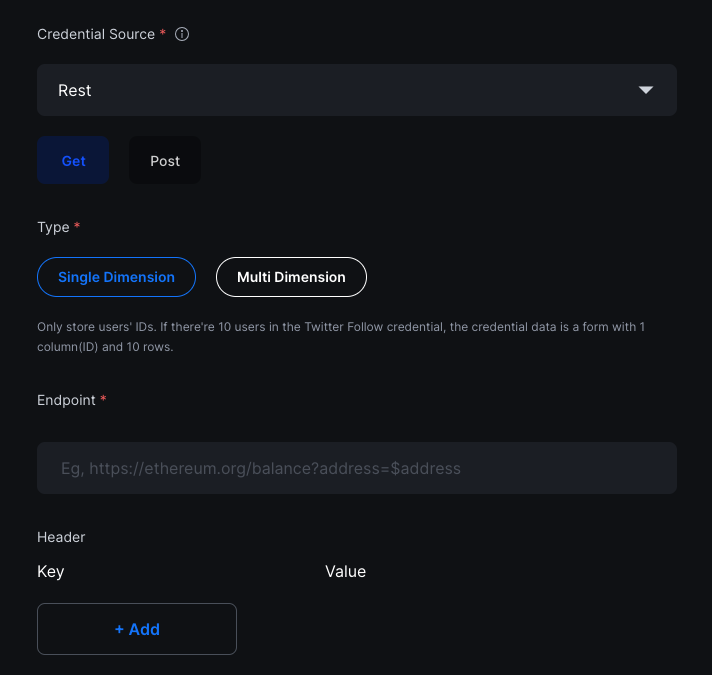
- Expression: This section should include the JavaScript Code used to convert the above Query result into a 0/1 output with 0 as the non-eligible queried address and 1 as the eligible.
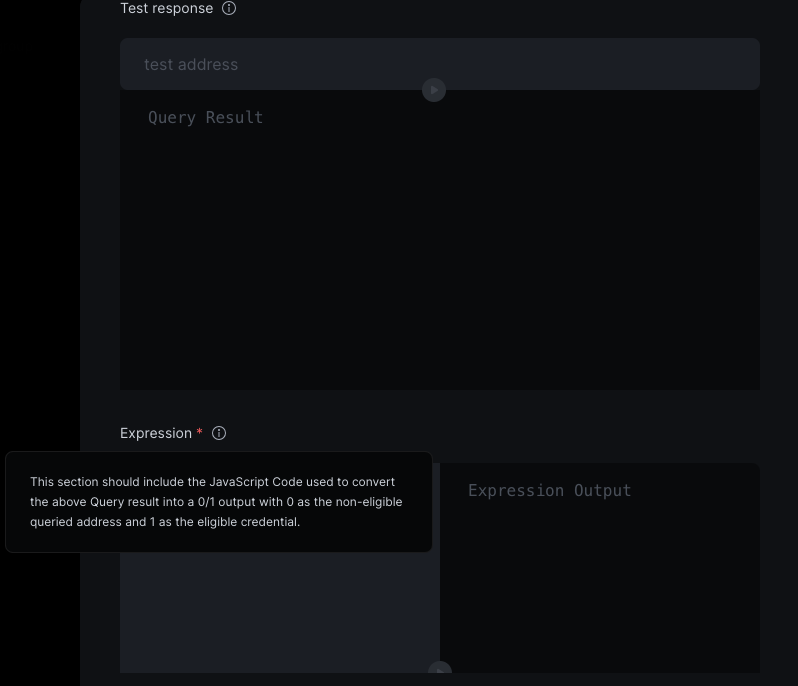
- Call-to-Action Link: The URL of the task to be completed
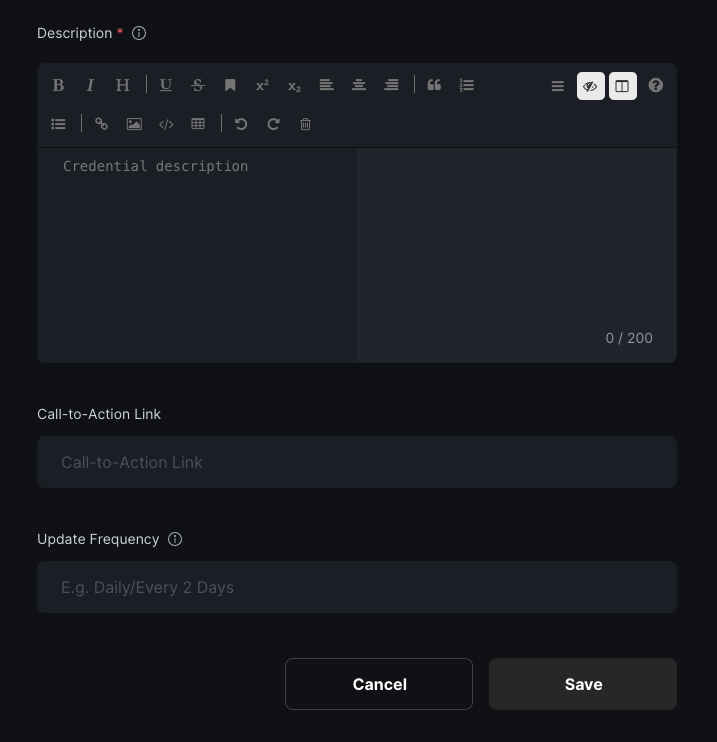
-
Graphql(Soon)
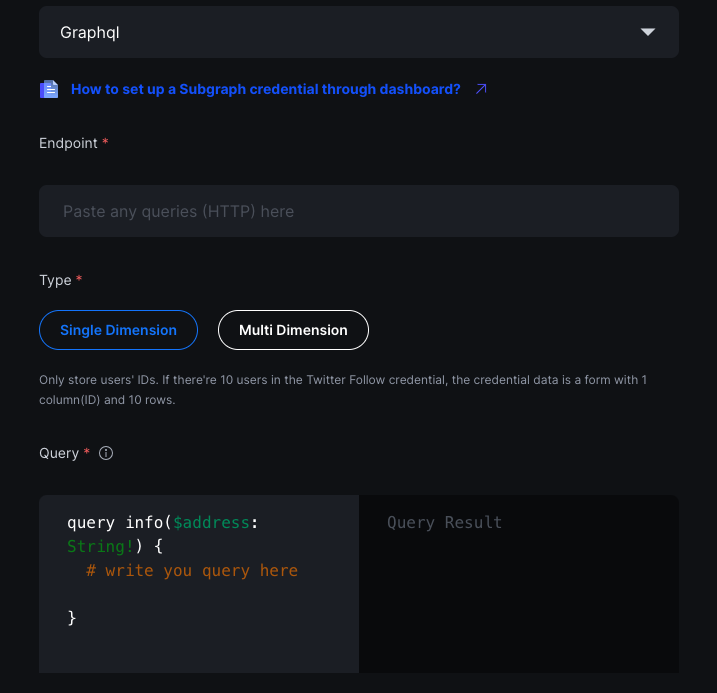
Updated about 22 hours ago